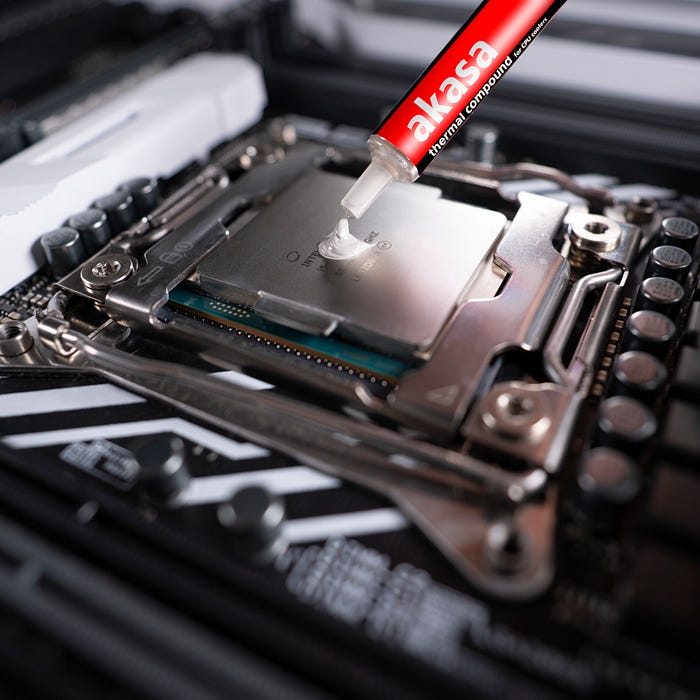
Although toothpaste, mustard and even Nutella have been used as thermal interface materials, there is a reason PC enthusiasts continue to use thermal paste, or thermal compound for PC building. This sticky step is crucial for heat flow within a chassis, without which our CPUs would overheat.
Multiple substances are able to be used as a thermal interface (with varying degrees of success), but it is more complicated to create an effective, long-lasting solution. Numerous aspects are researched during the development, with key factors including density, viscosity, resistance to electrical current flow and thermal conductivity — a measure of a substance’s ability to transfer heat.
Although many materials have the right density and viscosity to be spreadable and do not conduct electricity, it is less common to be a good thermal conductor. Every single substance has a thermal conductivity but the value varies widely between different substances, with diamond having a thermal conductivity exceeding 2000 W/mK!
This property is one of the key differences between copper and aluminium when it comes to thermal solutions; although aluminium has a conductivity of 205 W/mK, copper has nearly double that at 385 W/mK, which might justify splurging on that CPU cooler with copper heatpipes.
However, air is notably an appalling heat conductor, with a thermal conductivity of only 0.026 W/mK, explaining why warming your hands above a hot stove is a lot more fun than touching the stove directly.

This property of air is often very convenient until it comes to cooling your CPU. Although the hot surface is in direct contact with your heatsink, imperfections in the surface of the CPU and heatsink lead to tiny bubbles of air being caught between the two surfaces, massively impeding the transfer of heat.
This is where thermal paste comes in; the viscous compound fills in the tiny gaps between surfaces, allowing effective heat transfer from the heat source, to the heatsink and then eventually to the external surroundings.
Other than paste, there are other ways of joining two cooling components together. Have a look at Akasa’s website to see their thermal compounds as well as other thermal interface solutions, such as thermal gap fillers and thermal adhesive tapes.
Although it is possible to use a PC for several years and have no problems with the cooling, there are several reasons why one may replace their PC’s thermal paste. For example, cooling issues may arise if paste starts to dry out, or if the paste starts leaking out between components after repeated use.
Some compounds even have the issue where different components will separate over time, decreasing the contact with metal surfaces and possibly creating air gaps.
Conversely, you may just need to replace your heatsink, in which case fresh thermal paste application is essential!

For the removal of old, gluey paste, a dedicated cleaning fluid is needed. This is where Akasa comes in with TIM Clean, a tried and tested citrus-based solvent which is applied to a dry, clean cloth to remove any trace of paste left on your components. After your surface is clean and shiny, thermal paste can be reapplied to revamp your PC’s cooling.
For the most convenient cleaning solution, Akasa have just released TIM Wipes, which contain TIM Clean in the form of individually wrapped wipes, each big enough to clean both your heatsink and CPU without leaving any residue.
Both these products can also be found in Kits, which feature thermal compound, a spreader and either the TIM Clean or Wipes, making all-in-one solutions for quick and easy cooler installation.

From thermal interface materials to CPU coolers to computer cases; whatever your cooling needs may be, Akasa has a solution.
Rafaela Jones Delgado — marketing@akasa.co.uk
